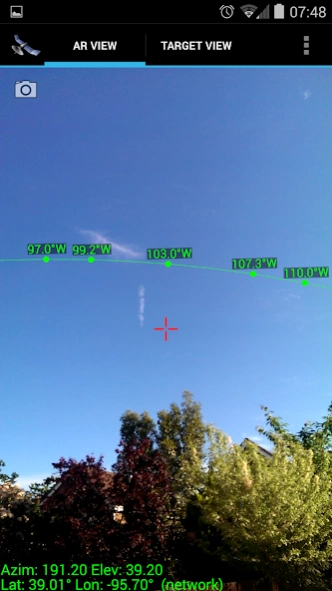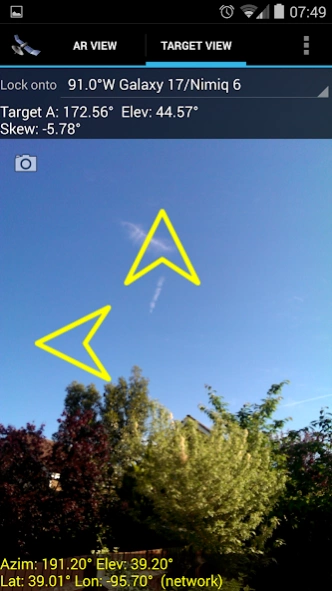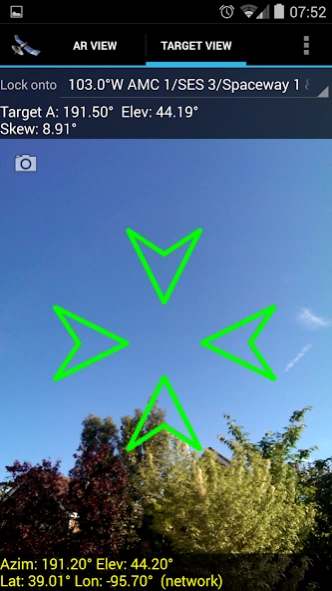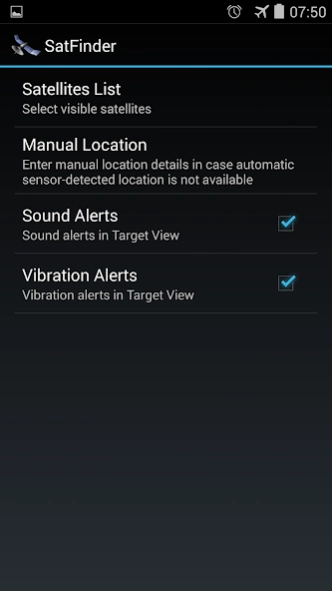SatFinder - Find TV Satellites
Paid Version
Publisher Description
SatFinder - Find TV Satellites - SatFinder uses augmented reality to show TV satellites locations in the sky
SatFinder, an Android satellite finder.
SatFinder is a tool for finding TV satellites and aligning satellite dishes. Use you AR camera view to see and target satellites in the sky.
*New feature: Ability to manually enter Location latitude and longitude details in case Location cannot be automatically determined in case of "no connectivity"
SatFinder uses your phone sensors to detect your physical location and calculates azimuth and elevation needed for your satellite antenna to face.
Augmented Reality View:
Use your camera for Augmented Reality View which paints the satellite icons in places where they're positioned in the sky. It gives a realistic view to the sky and it helps to make sure there is a line of sight (LOS), i.e. no obstacles, such as tree branches or house tops, between the satellite dish and the satellite itself.
- Touch screen to take a screenshot of Augmented Reality view
- Pinch to zoom satellites in and out. Double tap to reset.
Target Satellite View:
Use Target Satellite View to find or to "lock onto" a particular satellite. Direction arrows simply guide you to the desired satellite position.
About SatFinder - Find TV Satellites
SatFinder - Find TV Satellites is a paid app for Android published in the System Maintenance list of apps, part of System Utilities.
The company that develops SatFinder - Find TV Satellites is Droidware UK. The latest version released by its developer is 1.0. This app was rated by 50 users of our site and has an average rating of 4.1.
To install SatFinder - Find TV Satellites on your Android device, just click the green Continue To App button above to start the installation process. The app is listed on our website since 2023-10-15 and was downloaded 17,445 times. We have already checked if the download link is safe, however for your own protection we recommend that you scan the downloaded app with your antivirus. Your antivirus may detect the SatFinder - Find TV Satellites as malware as malware if the download link to com.ftpcafe.satfinder is broken.
How to install SatFinder - Find TV Satellites on your Android device:
- Click on the Continue To App button on our website. This will redirect you to Google Play.
- Once the SatFinder - Find TV Satellites is shown in the Google Play listing of your Android device, you can start its download and installation. Tap on the Install button located below the search bar and to the right of the app icon.
- A pop-up window with the permissions required by SatFinder - Find TV Satellites will be shown. Click on Accept to continue the process.
- SatFinder - Find TV Satellites will be downloaded onto your device, displaying a progress. Once the download completes, the installation will start and you'll get a notification after the installation is finished.